New interactive map will provide quick, easy access to outage information
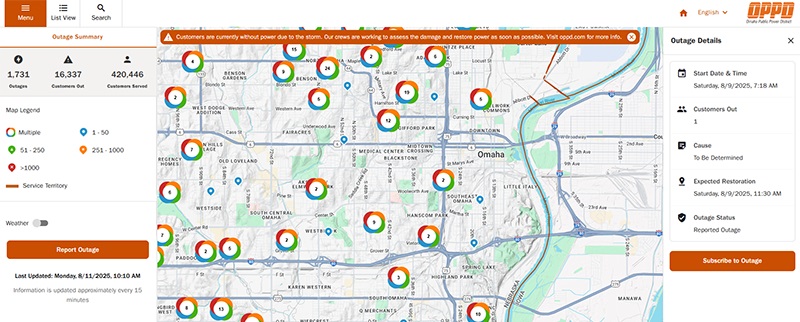
OPPD customers will soon get a new, state-of-the-art way to track and report outages in their neighborhood.
A new map set to launch soon on myoppd.com will provide customers and the public with detailed, real-time information about outages throughout OPPD’s service area.
The map will combine tracking and reporting tools, plus an optional weather overlay to show where storms are hitting. OPPD unveiled the tool as part of its broader rollout of advanced metering infrastructure (AMI).
“The new outage map, powered by AMI technology, provides customers with better visibility into outages – enhancing transparency, improving response times, and helping our community stay informed and prepared when it matters most,” said OPPD Business Enablement Lead Missy Boldt.
The map will update automatically every 15 minutes, showing the scope of an outage and number of customers affected. Webpage visitors will see approximate outage locations pinned on the map with enough detail to show affected areas but without identifying specific customers.
A search function will also let OPPD account holders check for outages at their homes when they aren’t present. The interactive map will let customers zoom in and out on the map and toggle between a satellite and online map view.
Reporting outages
Using a new self-service feature, customers can report outages at their home or business. They can also manage notification preferences when logged into their MyOPPD account, choosing email or text updates or both.
To report an outage, customers can visit oppd.com and click “Outages” to view the outage map and report outages. Logging in isn’t required, but doing so will help auto-fill some of the information on the reporting pages.
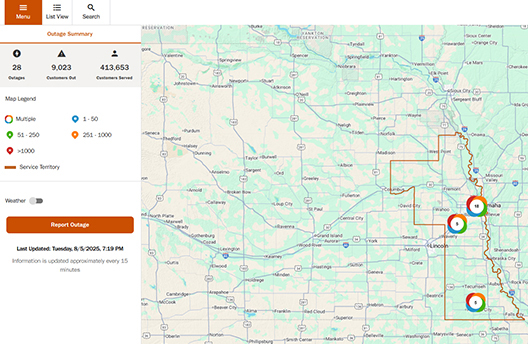
The map also offers a handy search option to check for area outages by city, zip code or address.
Zooming in or out is just as easy, with clickable “+” or “-” (plus or minus) buttons in the bottom right corner of the map. Clicking the “+” button zooms in, while clicking “-” will zoom out.
Another way to zoom is to hold down the “Control” button on your keyboard, then use the scroll button on your mouse. Scrolling up with the “Control” button pressed will zoom in, while scrolling down with the button held will zoom out. Hovering your mouse over the map and holding down the left-click button will let you drag the map over so you can view other sections.
Information you need
During outages, the map will display the total number of current outages (clusters of customers without power) as well as the total number of customers without power and the total number of customers that OPPD serves. Visual pins will mark clusters of outages, with color coding and numbers to show the severity at that location.
Clicking on a cluster of outages will open a pop-up window with more information about that area. Webpage visitors can see a county-by-county list of outages by selecting “List View” on the map.
A banner at the top of the webpage will display important messages and information about the situation.
Visitors can also view optional weather information on the map by checking the box to view live weather updates.

Clicking the “Report an Outage” button will open a window where customers can notify OPPD about a power interruption.
Reporting an outage will require you to enter your address, or you can use your phone number and the last four digits of your Social Security number. You can then enter your email, phone number and outage details. You can also select the type of outage, if you know, and mention other problems if applicable, such as a downed wire.
After entering those details, a webpage will ask you to review and submit the report. A confirmation message should then appear on the screen.

Grant Schulte joined OPPD as a content generalist in 2022. He is a former reporter for The Associated Press, where he covered the Nebraska Legislature, state politics and other news for a global audience. He is a graduate of the University of Iowa and a proud Hawkeye. In his free time he enjoys running, reading, spending time with his wife, and all things aviation.
View all posts by Grant Schulte >


